AI with Python Tutorial- PDF for free
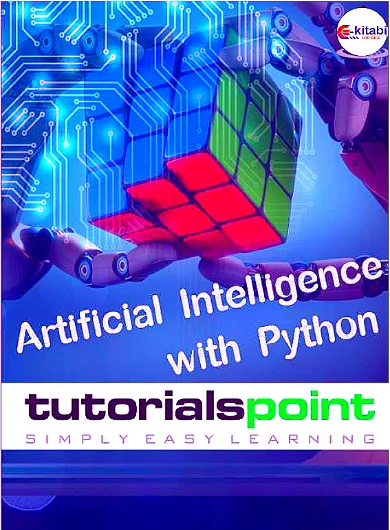
Ready to jump into the cool world of Artificial Intelligence? AI is changing everything. From self-driving cars to helpful chatbots, it’s a big deal! This guide will show you how to use Python. It’s the top language for making AI happen. Let’s get started.
Setting Up Your AI Development Environment
First, let’s get your computer ready. You’ll need Python and some special tools. It might sound hard, but we’ll go step by step. Let’s make a great AI lab!
Installing Python and Pip
Python is the base for everything AI. To get Python, go to the Python website. Look for the download section. Pick the version for your computer. Is it Windows, macOS, or Linux?
After installing Python, you need Pip. Pip helps install other tools. Usually, it comes with Python. To check, open your computer’s command line. Type pip --version. If you see a version number, you’re good! If not, you might need to install it separately.
Installing Essential AI Libraries: NumPy, Pandas, Scikit-learn
Now, install some key AI libraries. These are like special toolboxes for Python. We’ll use NumPy, Pandas, and Scikit-learn.
NumPy helps with math. It’s great for handling numbers in AI. To install it, type pip install numpy in your command line. Pandas helps with data. You can clean, change, and explore data easily. Type pip install pandas to get it. Scikit-learn has many AI models. Want to make predictions? This is your tool. Install it with pip install scikit-learn.
Introduction to Jupyter Notebooks/Google Colab
Jupyter Notebooks and Google Colab are great places to write code. They let you run code bit by bit. You can also see your results as you go.
To use Jupyter Notebook, type pip install notebook in your command line. Then, type jupyter notebook to start it. Google Colab is online. You just need a Google account. Both are super useful! To make a new notebook, click “New” then “Python 3”. Now, you’re ready to code!
Foundations of AI and Machine Learning with Python
Now let’s look at some key ideas of AI. We’ll explore different types of learning. Then, we’ll make our first AI model. Don’t worry, it’s easier than it sounds!
Understanding Key AI Concepts: Supervised, Unsupervised, and Reinforcement Learning
AI has different learning styles. Supervised learning is like learning with a teacher. You give the AI examples with answers. For example, you show it pictures of cats and dogs. The AI learns to tell them apart. Common algorithms include linear regression and decision trees.
Unsupervised learning is like exploring on your own. You give the AI data without answers. The AI finds patterns itself. For example, it can group customers into different groups. K-means clustering is an algorithm used here.
Reinforcement learning is like training a dog. You reward the AI for good actions. It learns by trial and error. This is used in games and robotics.
Data Preprocessing with Pandas: Cleaning and Preparing Data
Data needs to be cleaned before using it. Pandas helps a lot with this. First, you load your data with Pandas. Then, you check for missing values. You can fill them or remove them. Next, you might need to change data types. Also, you might want to scale numbers to be between 0 and 1.
Building Your First Machine Learning Model with Scikit-learn: A Linear Regression Example
Let’s build a simple AI model. We’ll use linear regression. This model finds a line that fits your data. First, load your data with Pandas. Then, split it into training and testing sets. Train the model using the training data. Predict results using the testing data. Finally, check how well the model did. You can use metrics like mean squared error.
Deep Learning with Python and TensorFlow/Keras
Deep learning is a part of AI. It uses neural networks. These networks have many layers. They can learn complex things. We’ll use TensorFlow or Keras. These are tools for building neural networks.
Introduction to Neural Networks: Layers, Activation Functions, and Backpropagation
Neural networks have layers. Input layers take in data. Hidden layers do the learning. Output layers give the result. Each layer has neurons. These neurons use activation functions. ReLU, Sigmoid, and Tanh are popular ones. Backpropagation is how the network learns. It adjusts its weights to get better over time.
Building a Simple Neural Network for Image Classification with Keras
Let’s make an image classifier. We’ll use Keras. First, load your image data. Then, preprocess it. This might involve resizing the images. Next, build your neural network. You can use convolutional layers. These layers are good for images. Add some dense layers too. Finally, train your model. Evaluate it on test data.
Training and Evaluating Deep Learning Models
Training deep learning models takes time. You need to pick the right settings. Epochs are how many times you go through the data. Batch size is how much data you use at once. Learning rate affects how fast the model learns. Watch out for overfitting! This is when the model learns the training data too well. Use techniques like dropout to prevent this.
Advanced AI Topics and Applications
AI can do many amazing things. Let’s explore some advanced topics. We’ll look at text analysis and computer vision. Then, we’ll build a chatbot or recommendation system.
Natural Language Processing (NLP) with Python: Text Analysis and Sentiment Analysis
NLP is all about understanding text. First, you need to clean the text. This might involve removing punctuation. Tokenization breaks text into words. Stemming and lemmatization reduce words to their base form. Sentiment analysis tells you if text is positive or negative. You can use NLTK or SpaCy for NLP tasks.
Computer Vision with Python: Object Detection and Image Recognition
Computer vision lets computers “see”. Object detection finds objects in images. Image recognition tells you what’s in an image. You can use pre-trained models like YOLO and ResNet. These models are already trained on lots of data. This saves you time.
Real-World AI Projects: Building a Chatbot or Recommendation System
Let’s build an AI project. A chatbot can answer questions. A recommendation system suggests things you might like. For a chatbot, you need to understand user input. Then, you can give a relevant response. For a recommendation system, you can use collaborative filtering. This suggests items based on what similar users liked. Implementing Collaborative Filtering for Movie Recommendations is a common first project.
Conclusion: Your Journey into AI with Python
You’ve learned a lot about AI and Python! We talked about setting up your environment. We covered key AI concepts. You even built your own AI models! Keep learning and trying new things. The AI world is always changing. There are great online courses and books available. Join AI communities to connect with others. Now, go build something amazing!
